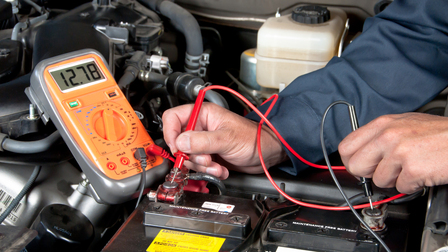One of the most common testing tools in the world is also one of the easiest to use.
Yes, we are talking about the ubiquitous multimeter, the one tool that an electrician never leaves his/her house without.
And if you are a newbie, today we are going to show you how to use it.

Whether it is testing, measuring, or troubleshooting that you hoping to use a multimeter for, this basic guide will come in handy.
But before jumping into the process on how to use a multimeter for dummies, let us first learn the basics. After that, we will go through the beginner’s guide to setting up and operating a multimeter.
More multimeter how-to guide:
- How to Use a Multimeter to Test an Outlet?
- How to Test a Car Battery With a Multimeter?
- How to Test Wires With a Multimeter?
Multimeter Basics
What is a Multimeter?
A multimeter is a testing tool that allows measurement of various electrical quantities such as voltage, resistance, and current in a single unit.
It is basically a handheld device that uses voltage measurement as a base to convert and measure analog electrical inputs (current, voltage, temperature) into digital outputs (values).
The process chiefly involves measurement of the input value (analogous in nature), its processing through an analog to digital converter (ADC) using the successive approximation register (SAR) method, and lastly, the conversion and resolution adjustment.
Types of Multimeter
Multimeters have been around for decades and have undergone drastic evolution, mainly in how the measurement is displayed.
Voltmeter, ohmmeter, and ammeters are other common types of an analog multimeter.
Today, the general-purpose digital multimeter (DMM) is the most common type of testing meter.
Although different types are available in the market, most technicians prefer the speed and convenience of DMMs over analog multimeters. It is for this same reason that we have used a DMM to create this guide.
Sections of a Multimeter
A multimeter consists of the following panels/sections (from top to bottom):

- Display – This is the display screen that shows the value of the measured quantity. The display type can be 8-bit or LCD, with modern versions even having high-end LEDs.
- In the case of an analog multimeter, the display section is usually a scale with a pointer on top of it that moves left and right.
- Range/function switch – This is the switch that you use to select the function/quantity being measured. Voltage (AC and DC), resistance, and current (AC and DC) are the normal functions. Continuity and diode measurement are also commonly present in most multimeters.
- Also note the range for each function, which is an important part of the multimeter. We can even say that knowing how to efficiently use the range switch is the true mark of a multimeter expert
- Transistor measurement – In some multimeters, there is a separate section for measuring transistor resistance.
- Based on the type (PNP/NPN), the three terminals of a transistor (base, emitter, and collector) can be inserted into the holes (as shown)

- Probes – A set of test probes (positive and negative) that are used to point and test quantities
- Probe connections – There are mainly three connection points viz. common, voltage/current, and current (10A).
- In most cases, the black test probe is connected to the COM port and the red test probe to the voltage/current port
There are may more bells and whistles in modern high-end multimeters, but explaining all of them is out of the scope of this guide. The above list should be enough for beginners to start experimenting with their new meter.
Now that you have a basic idea about the multimeter, we will use a simple example to show how to use it. Read on…
How to Use a Multimeter
For the purpose of this guide, we will use a general-purpose resistor and tests its resistance.
You can check out our other guides to learn how to check voltage, current, and other common quantities.
The basic idea is same for all:
You select the function corresponding to the quantity you are measuring and then select the appropriate range.
This guide can be seen as a reference for beginners as we have explained all the points in great detail.
How to Use a Multimeter As an Ohmmeter
- Step 1
Set up your multimeter on a table (preferably wooden). Make sure that it is not switched ON as it can easily drain the batteries
- Step 2
Get hold of a strip of resistors from an electronics shop or use one that you may already have at home/lab.

You can use the color coding to predict the value of the resistor and then cross-check it with the value that you get while testing.
Use this guide on resistor color codes. According to the guide, the value of this resistor is approximately 681 ohms.
- Step 3
Power ON the multimeter and use the dial to switch it to the resistance function section (as shown in the picture).

The dial is currently pointing to 200 ohms, the lowest possible range for resistance in this unit.
It should be noted that the highest range must be selected while testing.
For example: if you are testing a resistor that you know has the resistance between the range of 100 ohms and 150 ohms, you should switch to the 200-ohm range (higher value).
In case of a resistor that has a presumed value of 1k ohms, you should select the 2000-ohm range.
Since it is not possible to presume the value every time, a true technician should switch the range while testing the quantity (as we will observe further in this guide).
- Step 4
Use the test probes to attach it to either end of the resistor. Don’t worry about the polarities because resistors don’t have any.

- Step 5
Once the resistor is connected to the probes, the display will immediately show a fluctuating value.
If it shows a single value (usually a 1), then change the range.
In our case, when the range switch is at 200 ohms, the display is showing 1. So, we will change the switch to the next range level: 2000 ohms.

The display now shows a proper value: 671 ohms. This is almost equal to what value we predicted above.
You can use the range switch to get an accurate reading.
- Step 6
You can experiment with this process by using resistors of different values and noting down their respective resistance.
This is basically how you use a multimeter to test resistance. If you want to test another quantity, you can do it by switching to the correct function and repeating the process through steps 4, 5, and 6.
However, while measuring current and voltage, please ensure that the test probes are connected properly.
Using Multimeter as a Voltmeter and Ammeter
You can use a battery to test voltage and current. Connect the probes to the battery’s two terminals and use the range switch to detect the actual voltage/current.
In case of a car, you can test its battery inside the bonnet. Since batteries have direct current, select the DC voltage/current function and use the probes.
Wear hand gloves while doing this because car batteries are very powerful and can lead to shocks.

You need to test the cold cranking amps (CCA) of the battery i.e. take the reading while the ignition is ON to properly gauge the battery’s stand.
Multimeters can also be used as electric testers to check continuity, test a fuse, or even troubleshoot an entire electronic/electrical system.
Useful Tips and Tricks
- Always use hand gloves while operating a multimeter
- Test your device’s batteries on a weekly/monthly basis depending upon the usage
- While testing voltage/current, take extra precaution and select the function properly. Measuring a high AC value while the switch is in DC can fry the internals of your multimeter and damage it
- DO NOT experiment with high voltages or currents (AC or DC)
- Purchase a good-quality multimeter (Fluke) if you intend to use it daily
There you have it: a beginner’s guide on how to use a multimeter. We believe that this will help you understand how it operates and how you can easily measure different electrical quantities.